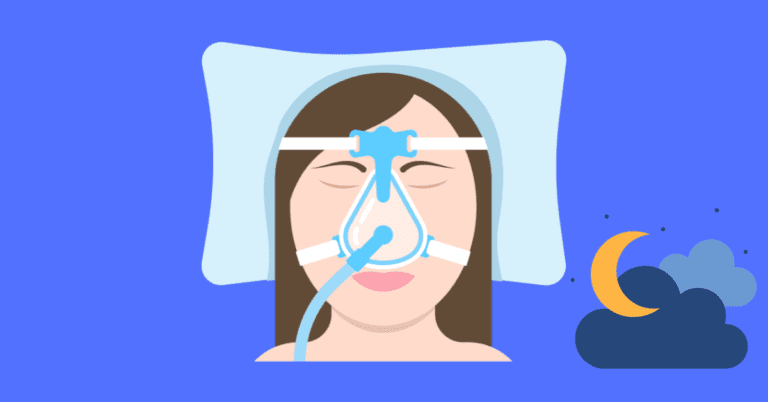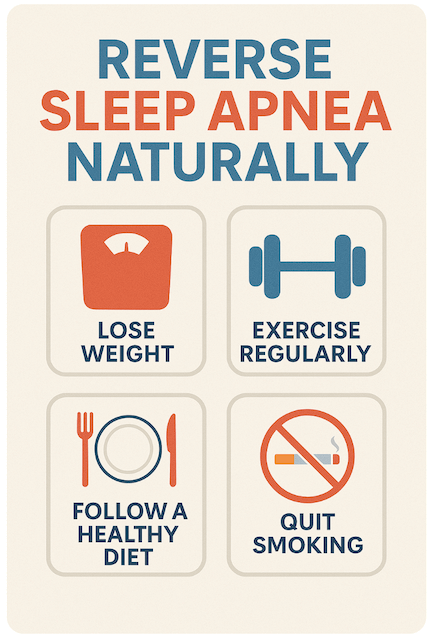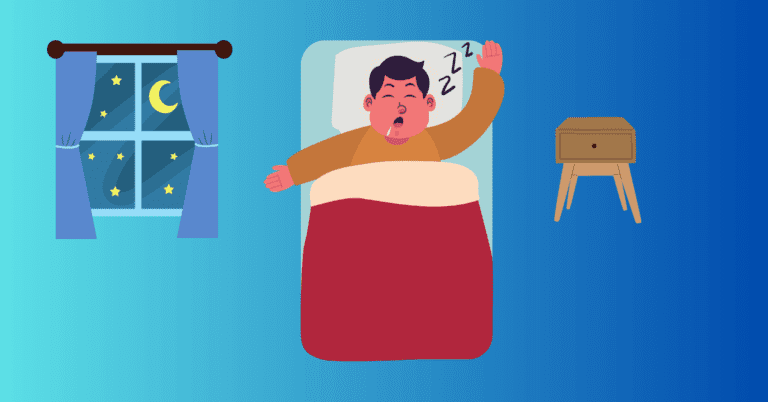CPAP Insurance Compliance: Figures Don’t Add up?
Jeremy Smith is a long-term CPAP user and sleep apnea advocate. After being diagnosed with severe obstructive sleep apnea, he created ByJeremySmith.com to help others navigate CPAP therapy through personal stories, gear reviews, and practical advice.
When it comes to CPAP Insurance Compliance, If you’ve been using your CPAP machine regularly but notice that the usage hours don’t seem to add up, there are a few things you can check.

Many people experience this issue, which can be frustrating, especially when insurance compliance is on the line.
Most insurance companies require a minimum compliance rate to continue covering your CPAP supplies and therapy.
So, if your hours aren’t adding up correctly, it could potentially affect your coverage. Let’s explore why this happens and how you can fix it.
Why Insurance Compliance Matters
For most insurance companies, compliance means using your CPAP machine for at least 4 hours per night for 70% of the nights in a 30-day period.
If you don’t meet these requirements, your insurance provider might stop covering the cost of your machine, mask, and other necessary supplies.
Common Reasons Your CPAP Usage Hours Don’t Add Up
1. Short Sleep Sessions
If you take your mask off during the night or wake up before reaching 4 hours of use, that session might not count toward your compliance.
Even if you put the mask back on later, CPAP machines tend to track hours in continuous sessions, and breaking it up can affect the total.
How to fix it:
- Set reminders to keep your mask on for at least 4 hours before removing it.
- Use a CPAP machine with an auto-start feature. This feature turns on as soon as you put the mask back on, ensuring that every minute counts toward your compliance.
2. Mask Leaks
A poorly fitting mask can cause air leaks, which means your machine might not detect proper usage even though it’s on.
Mask leaks can result in recorded usage times being lower than the actual time spent wearing the CPAP mask.
How to fix it:
- If leaks are frequent, regularly adjust your mask or consider switching to a different style or size. Full-face, nasal, or nasal pillow masks all offer different fits.
- Check for mask wear and tear. Over time, the material can stretch or crack, causing leaks.
3. Power Outages or Interruptions
Sometimes, a power outage or even a brief electrical interruption can cause your CPAP machine to shut off unexpectedly.
When this happens, the machine stops recording usage, even if you’re still wearing the mask.
How to fix it:
- Use a backup battery for your CPAP to prevent disruptions during power outages.
- Invest in a surge protector to avoid issues caused by power fluctuations.
4. Turning Off the Machine Mid-Night
Without realizing it, you might wake up and turn off your CPAP machine mid-night. Whether out of discomfort or a subconscious habit, turning off your CPAP before you hit the 4-hour mark could cost you valuable compliance time.
How to fix it:
- If your CPAP machine offers an auto-start feature, use it. This way, the machine automatically turns on when you put the mask back on after a bathroom break or a brief wake-up.
- Set a goal to wear your CPAP for longer stretches. Start with 4 hours, then work your way up to using it all night.
How CPAP Settings Affect Your Compliance
1. Pressure Settings
Your prescribed pressure may be too high or too low, causing discomfort and leading you to take off the mask in the middle of the night. You might not hit the 4-hour mark when this happens, even if you think you’ve worn it long enough.
How to fix it:
- Talk to your doctor or equipment provider about adjusting your pressure settings. Sometimes, a slight tweak can make the difference between discomfort and comfort.
2. Ramp Feature
The ramp feature gradually increases the air pressure when you first put on the mask. While helpful, if the ramp time is too long, you may remove the mask before the machine reaches your therapeutic pressure, leading to incomplete therapy sessions that don’t count toward your compliance.
How to fix it:
- Shorten your ramp time to reach full pressure sooner, ensuring you get a solid 4-hour block of therapy each night.
How to Monitor Your CPAP Usage
1. Use Your CPAP’s App or Display
Most modern CPAP machines come with a built-in display or companion app (like MyAir for ResMed or DreamMapper for Philips) that allows you to monitor your usage hours.
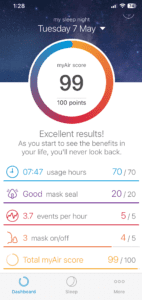
These apps give you a detailed breakdown of how long you’ve used the machine each night and track your overall compliance.
How to fix it:
- Check your machine’s display or app regularly to ensure your hours are being logged correctly. If your hours look low, investigate why (e.g., mask leaks, mid-night wake-ups).
- If you rely on an app, ensure your machine properly syncing with your phone or tablet.
2. Check for Data Card Issues
Some machines store usage data on a memory card. If the card malfunctions or is not inserted properly, your data might not be recorded accurately, which can affect the hours reported to your insurance provider.
How to fix it:
- Double-check that the data card is inserted correctly.
- If you suspect the card is faulty, try reformatting it or using a new one.
What Happens If You Don’t Meet Compliance
If your CPAP machine reports fewer usage hours than required, your insurance company may stop covering the cost of your equipment. In some cases, they might require you to return the machine or even pay for it out of pocket.
If you’ve fallen behind on compliance due to machine or mask issues, you can sometimes get a second chance by working with your doctor to explain the situation. They may give you an extension or adjust your therapy plan to help you get back on track.
When to Contact Your CPAP Provider
If you’ve tried all the above tips and still notice discrepancies in your CPAP usage, it might be time to call your provider.
Your machine could have a technical issue, or you may need to switch to a different model that tracks usage more accurately.
Upgrading to a newer CPAP machine, like the ResMed AirSense 11, could also offer better tracking and advanced compliance features.
CPAP Insurance Compliance: Conclusion
Keeping track of your CPAP usage hours is crucial, especially when it comes to meeting insurance compliance. If your hours aren’t adding up, it could jeopardize your coverage and access to life-changing therapy.
By troubleshooting common issues like power interruptions, mask leaks, and machine settings, you can ensure you’re meeting the required 4 hours a night and stay in good standing with your insurance company.
Take the time to monitor your usage and make adjustments where necessary. Trust me, from someone who’s been through it, keeping your CPAP on for the full night makes all the difference.
Plus, staying compliant means you’ll have the support you need to continue your sleep apnea journey without worrying about losing your coverage.
Disclaimer: The content on this blog is for informational and educational purposes only and is not a substitute for professional medical advice. Always speak with your doctor or sleep specialist before starting, stopping, or changing any treatment or therapy related to sleep apnea or CPAP use.