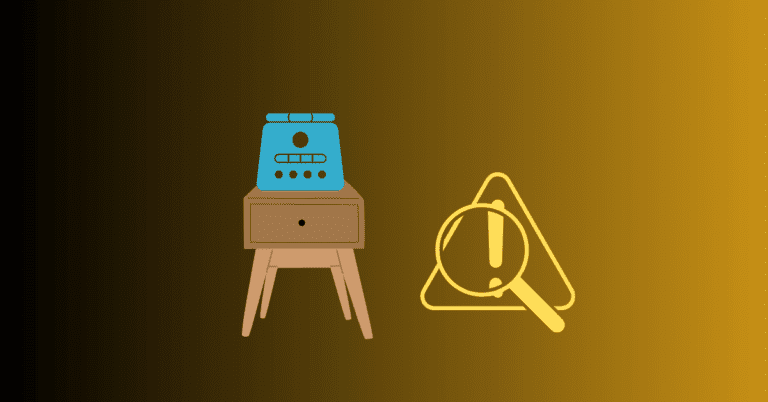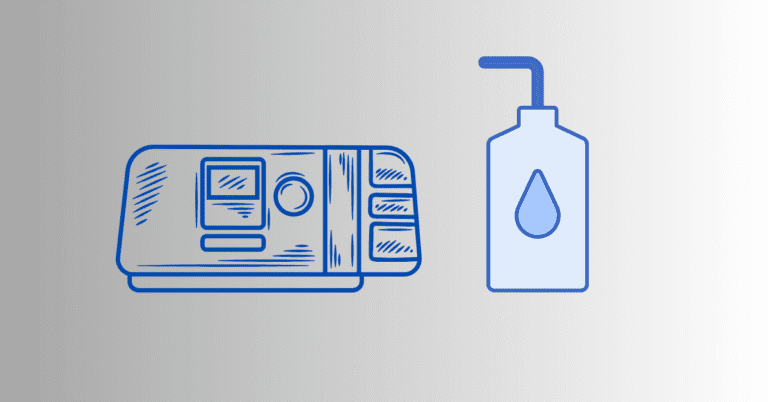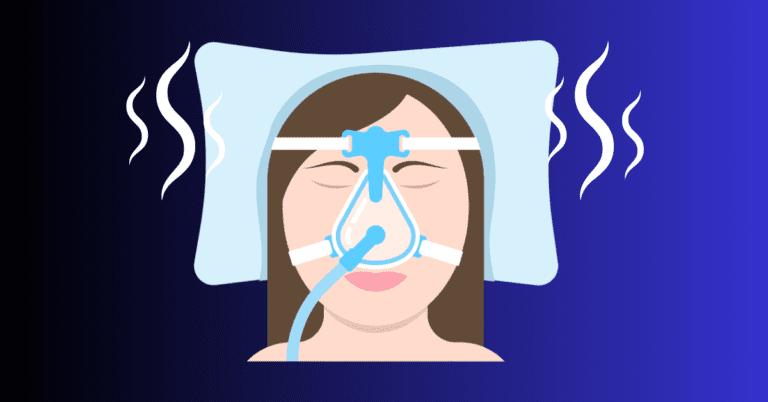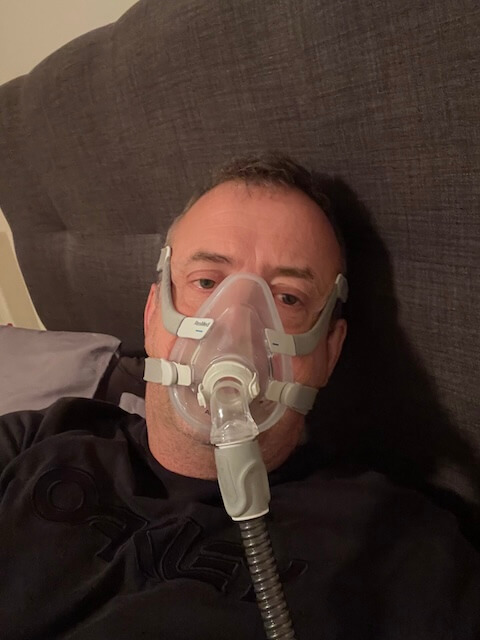OSCAR CPAP Software
Jeremy Smith is a long-term CPAP user and sleep apnea advocate. After being diagnosed with severe obstructive sleep apnea, he created ByJeremySmith.com to help others navigate CPAP therapy through personal stories, gear reviews, and practical advice.
Ever feel like your CPAP machine is just a black box? You wear the mask, sleep (or try to), and in the morning, it gives you a smiley face or an AHI number—but nothing that explains why you still feel tired some days.
That’s where OSCAR comes in.
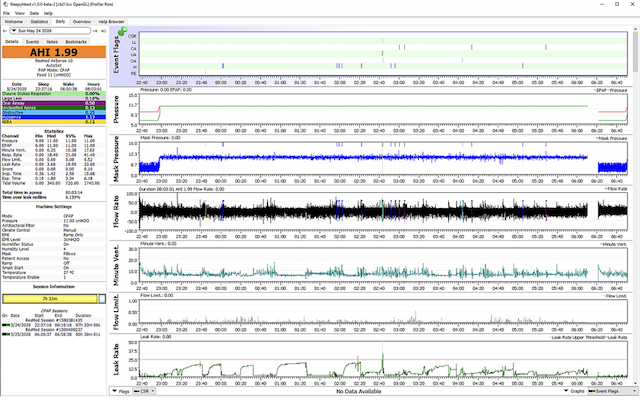
📊 I haven’t used it yet—but after deep diving into what it can do and talking to other folks in the sleep apnea community, I’m gearing up to install it. And honestly? It looks like one of the best tools for people like us who want to take our therapy into our own hands.
Here’s what I’ve learned so far—and why I’m excited to get started.
🧠 What is OSCAR?
OSCAR stands for Open Source CPAP Analysis Reporter. It’s a free app you install on your computer to read and display data from your CPAP machine’s SD card.
Unlike the standard apps from machine makers like ResMed (MyAir) or Philips (DreamMapper), OSCAR gives you the whole picture. We’re talking detailed charts, event tracking, pressure patterns, and leak rates.
🤔 Why I Want to Use OSCAR
Let’s be real: smiley faces and vague stats aren’t enough if you wake up tired or your therapy feels off.
Here’s what stood out to me about OSCAR:
- ✅ It’s completely free and open-source
- 📈 You get real data—AHI breakdowns, pressure trends, and leak tracking
- 🧠 It helps you spot patterns your doctor might miss in a short follow-up
- 📎 You can generate reports and share them with specialists or get feedback in forums
I’ve heard from other users that just a few nights of OSCAR data helped them solve problems they’d been dealing with for months.
🛠️ Is My CPAP Machine Compatible
From what I’ve researched, most popular machines are supported:
- ✅ ResMed AirSense 10
- ✅ Philips DreamStation (original version)
- ✅ DeVilbiss IntelliPAP
- ❌ AirSense 11 has limited support (no full SD card access yet)
💾 How to Get OSCAR
I haven’t downloaded it yet, but I’ve bookmarked this page for when I’m ready:
- Head to sleepfiles.com/OSCAR
- Choose your operating system (Windows, Mac, or Linux)
- Install it like any regular program
Pro tip from the forums: Use the official download to avoid old or buggy versions.
📤 How It Works (Step-by-Step)
Once you’ve got OSCAR installed, here’s what I plan to do based on what I’ve read:
- Remove the SD card from my CPAP machine
- Pop it into my laptop’s SD reader (or get an external one)
- Launch OSCAR and hit Import
- Boom—graphs, events, leaks, and pressure data all in one dashboard
It sounds straightforward, and I’ve seen screenshots, but it looks way more detailed than MyAir.
📉 What I’m Excited to Learn From OSCAR
Here’s the kind of data I can’t wait to see finally:
🔹 AHI Breakdown
Not just a single number, but the full split between:
- Obstructive apneas (OAs)
- Central apneas (CAs)
- Hypopneas (H)
🔹 Leak Rate
This one’s big. I sometimes wake up with dry mouth and suspect leaks are happening more than I realize.
👉 I’ve already written about how to fix CPAP mask leaks here
🔹 Pressure Fluctuations
Since I use auto-adjusting pressure, I’m curious to see how much it actually changes during the night.
🧪 What Others Have Shared
I’ve read tons of success stories about OSCAR.
One guy realized his AHI was “technically fine,” but his leak rate was insane—which explained why he still felt groggy. Another noticed a ton of central apneas and brought it up to his sleep specialist, which led to a pressure change and much better results.
Hearing stuff like that is what motivated me to explore OSCAR in the first place.
📎 You Can Share Your Data, Too
Once OSCAR loads your sleep data, it can export PDFs—perfect for:
- Emailing your sleep doctor before a follow-up
- Posting on forums like ApneaBoard or Reddit to get second opinions
- Tracking your progress over time
🧭 What I’ll Be Watching Out For
These are the things I’ve been told to focus on (without obsessing over every night):
- 🛏️ Major leaks during the night
- 🔺 Sudden pressure spikes
- 🧠 Too many centrals popping up
- 🔁 Patterns that repeat over several nights
It’s easy to fall into the trap of micromanaging, but I plan to review my data weekly and look for trends, not perfection.
⚠️ Beginner Mistakes I’m Hoping to Avoid
Since I’m new to OSCAR, I’ve picked up a few warnings from other users:
- ❌ Don’t tweak settings too fast—talk to your sleep doc first
- ⚠️ Don’t ignore leaks just because your AHI looks good
- 🧩 Don’t panic over one “bad” night—zoom out and look at the big picture
✅ Why I’m Sharing This
I haven’t used OSCAR yet—but everything I’ve learned so far tells me this is one of the most powerful tools we have as sleep apnea patients.
For someone like me—diagnosed with severe sleep apnea and looking for more control over my therapy—OSCAR feels like the next step. And if you’re in the same spot? Maybe it’s time to give it a try, too.
Disclaimer: The content on this blog is for informational and educational purposes only and is not a substitute for professional medical advice. Always speak with your doctor or sleep specialist before starting, stopping, or changing any treatment or therapy related to sleep apnea or CPAP use.