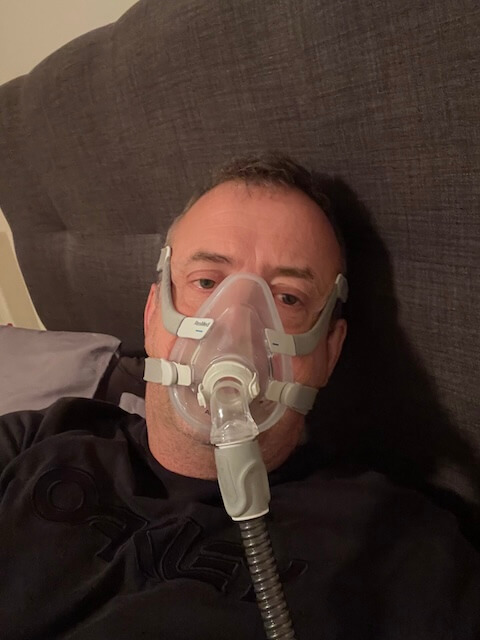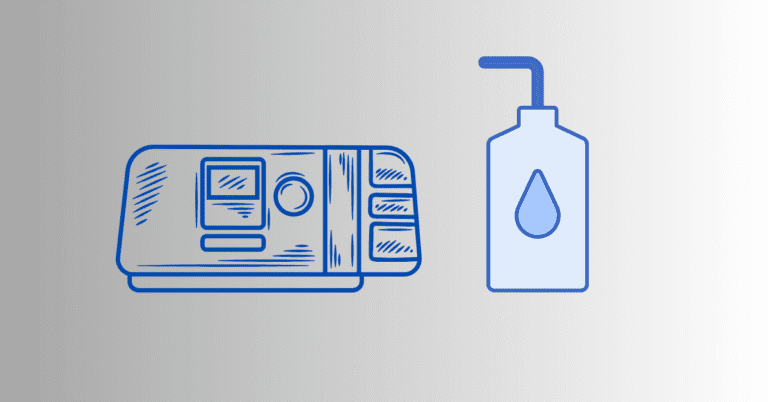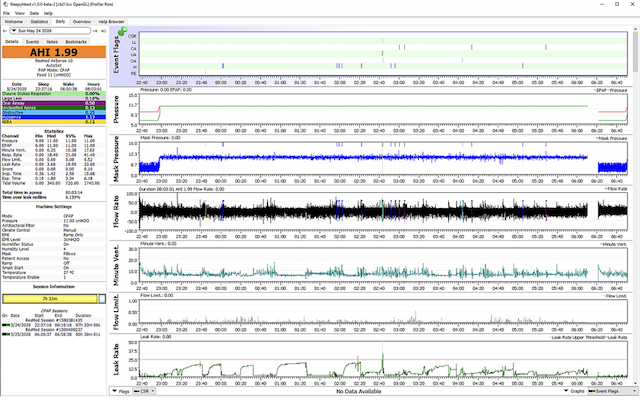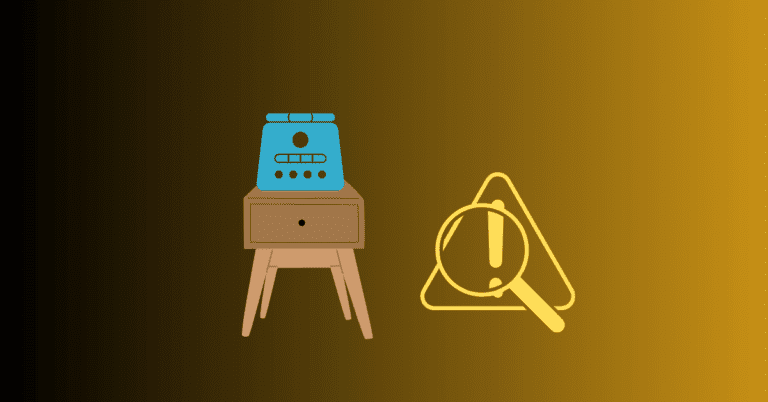Why Is My CPAP Not Using Water? Common Issues and Solutions
Jeremy Smith is a long-term CPAP user and sleep apnea advocate. After being diagnosed with severe obstructive sleep apnea, he created ByJeremySmith.com to help others navigate CPAP therapy through personal stories, gear reviews, and practical advice.
If you’ve noticed that your CPAP machine isn’t using water like it usually does, there could be a couple of reasons.
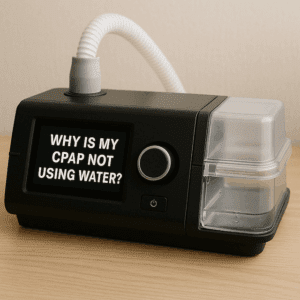
CPAP machines are designed to provide a steady flow of humidified air to ensure comfort throughout the night.
But when the water in your humidifier’s chamber isn’t depleting, it can lead to dryness, congestion, and a less effective sleep therapy experience.
In this article, we’ll explore the most common reasons why your CPAP isn’t using water and provide troubleshooting tips to help you resolve the issue.
Common Reasons Why Your CPAP Isn’t Using Water
1. 🔧 Humidifier Settings Are Too Low
One of the most straightforward reasons your CPAP isn’t using water is that the humidifier settings are set too low. CPAP machines allow you to adjust the humidity level, and if it’s set at the lowest level, you might not notice any water loss overnight.
✅ Fix it:
Check your CPAP machine’s humidity settings and gradually increase the level. If you’re unsure how to adjust the settings, refer to your user manual or contact your equipment provider for guidance.
2. 🌡️Heated Tubing or Heated Humidifier Not Working Properly
Many CPAP machines come with heated tubing or humidifiers to enhance the humidification process. If the heater is malfunctioning, the water in the chamber won’t evaporate as expected, resulting in little to no water usage.
✅ Fix it:
Check if your heated tubing and humidifier are functioning correctly. If you don’t feel any warmth from the tubing or the humidifier plate, they might need to be replaced. You can try unplugging and reconnecting them, but if the issue persists, contact your equipment provider for a replacement.
👉 Also see: Heated CPAP Tubing: What It Is and Why You Need It
3. 🌬️Ambient Room Temperature and Humidity Levels
The climate and environment you’re sleeping in can significantly impact how much water your CPAP uses. If you’re in a humid environment with a high room temperature, your CPAP may not need as much water to maintain the set humidity levels.
✅ Fix it:
Monitor the ambient temperature and humidity levels in your room. Consider using a hygrometer to measure these levels. If the room is already very humid, your CPAP might not need to draw much water. You can lower the humidity settings or use a dehumidifier to see if it changes the water usage.
4. 💥Water Chamber or Seal Issues
If your water chamber isn’t properly seated or there’s a leak, your CPAP machine might be unable to draw water effectively. A damaged or incorrectly placed water chamber seal can also prevent the machine from functioning correctly.
✅ Fix it:
Take the chamber out and inspect it for cracks, warping, or seal damage. Make sure it clicks in securely, and replace any worn components.
5. 🌀Air Leaks in the CPAP System
Air leaks in your CPAP mask, tubing, or machine can also decrease water usage. When there’s an air leak, the humidifier may not be able to maintain the set humidity level, and the machine won’t draw water as effectively.
✅ Fix it:
Inspect the tubing, mask, and connections for air leaks. Look for loose connections, holes, or tears. If you find a leak, replace the affected component or contact your provider for further assistance. Consider using CPAP Masker Liner
6. 🧊Using a Passive Humidifier or Heat Moisture Exchanger (HME)
If you’re using a heat moisture exchanger (HME) instead of a traditional humidifier, your CPAP won’t draw water – because there isn’t any.
✅ Fix it:
This is expected behavior for HMEs. If you prefer more humidification, switch to a heated humidifier with a water chamber.
👉 Learn more: HME Heat Moisture Exchanger filters
If you’ve tried all the above solutions and your CPAP still isn’t using water, consider these additional troubleshooting steps:
- Restart Your Machine: A simple restart can sometimes reset the humidification system. Unplug the machine, wait a few minutes, and plug it back in.
- Use Distilled Water Only: Regular tap water can lead to mineral buildup, affecting the humidifier’s performance. Make sure you’re using distilled water, as recommended by the manufacturer.
- Check for Firmware Updates: Some CPAP machines may require firmware updates that can affect their performance. Check with your manufacturer or equipment provider to see if there’s an update available.
When to Seek Professional Help
If your CPAP machine still isn’t using water after performing these troubleshooting steps, it’s best to seek professional help.
Contact your CPAP equipment provider or the manufacturer’s customer service team for further assistance. They can help diagnose any underlying issues and recommend necessary repairs or replacements.
Final Thoughts
Humidification is crucial in ensuring a comfortable and effective CPAP therapy experience.
If your CPAP isn’t using water as it should, this can impact the quality of your therapy and lead to unwanted symptoms like dryness and congestion.
By identifying the root cause and following the troubleshooting tips outlined in this article, you can get your CPAP machine back on track and enjoy a more comfortable night’s sleep.
Let me know in the comments below if you have any issues with your CPAP machine.
Disclaimer: The content on this blog is for informational and educational purposes only and is not a substitute for professional medical advice. Always speak with your doctor or sleep specialist before starting, stopping, or changing any treatment or therapy related to sleep apnea or CPAP use.