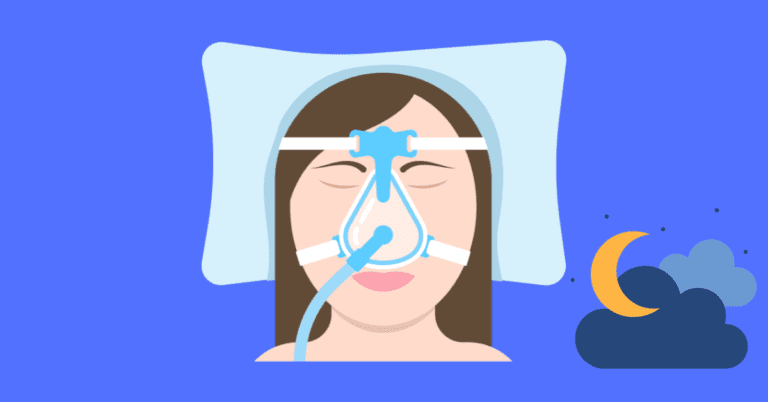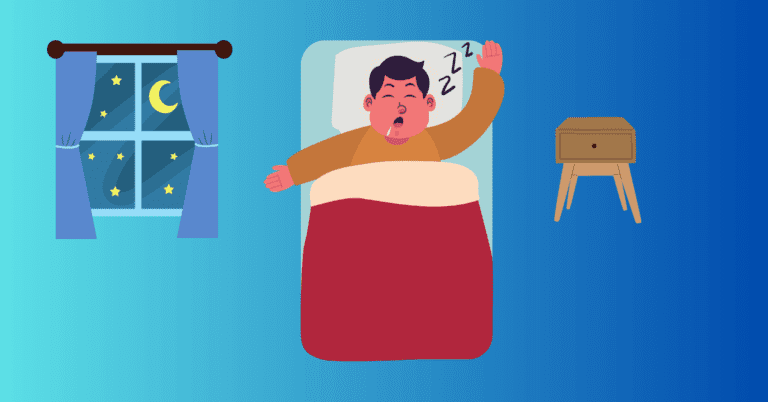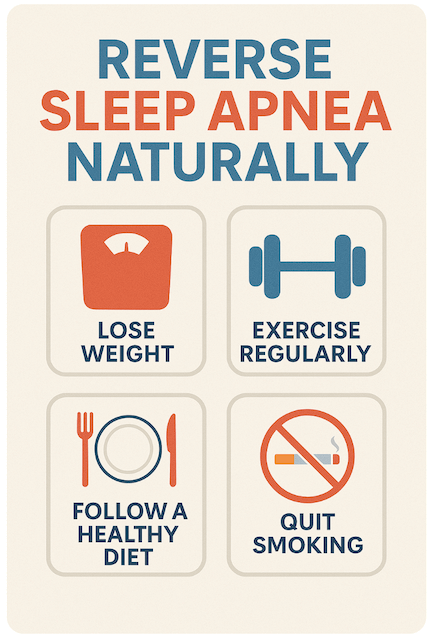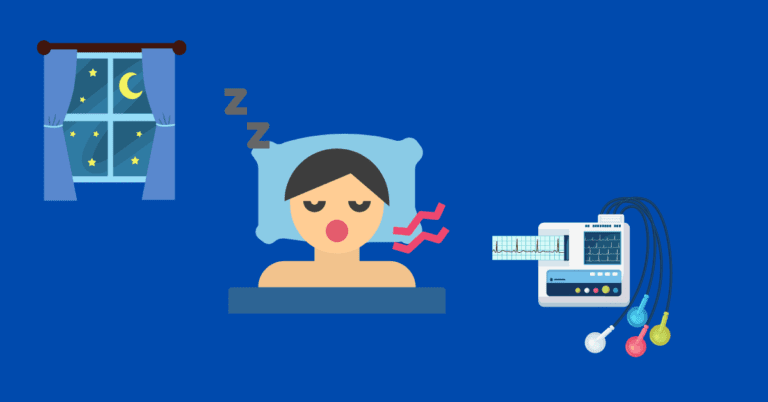How to Interpret CPAP Data: AHI, Leak Rate, and Usage Hours
Jeremy Smith is a long-term CPAP user and sleep apnea advocate. After being diagnosed with severe obstructive sleep apnea, he created ByJeremySmith.com to help others navigate CPAP therapy through personal stories, gear reviews, and practical advice.
🛌 Introduction: Why CPAP Data Matters
If you’re using a CPAP machine to manage your sleep apnea, you’ve probably come across terms like AHI, leak rate, and usage hours in your device report or app.
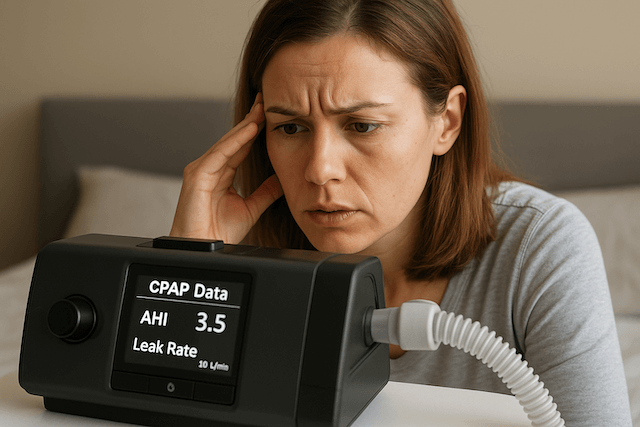
But what do these terms actually mean?
Understanding your CPAP data is one of the most powerful ways to take control of your therapy and make sure your machine is working as it should. Similar to knowing how your body works is the best step to losing weight or gaining muscle.
In this article, I’ll explain the most important numbers and what they tell you about your sleep.
👉 Note: I’m not a doctor—but I’ve lived this. These are the things I wish I’d known earlier.
📊 What Is AHI? (Apnea-Hypopnea Index)
AHI stands for Apnea-Hypopnea Index—the number of times per hour that your breathing is disrupted during sleep.
| AHI Range | Severity |
|---|---|
| 0–5 | Normal (or treated) |
| 5–15 | Mild sleep apnea |
| 15–30 | Moderate sleep apnea |
| 30+ | Severe sleep apnea |
Your CPAP’s goal is to bring your AHI below 5—ideally even lower, depending on your symptoms.
🧠 Personal Insight:
Before I started treatment, my AHI was over 50. With CPAP, it dropped below 1 most nights. That number felt like a miracle. But remember—how you feel is just as important. Low AHI + tiredness = time to troubleshoot.
🎓 If you would like to dig into the ins and outs of AHI, more, I’ve written this in-depth AHI Apnea Hypopnea Index article
💨 Understanding Leak Rate
Leak rate refers to how much air is escaping from your mask. A small amount is normal (intentional venting), but too much leak means:
- Your mask might be loose or the wrong size
- You could be opening your mouth during sleep
- The machine might not be keeping your airway open
Acceptable leak levels depend on your device. For example:
- ResMed machines flag anything above 24 L/min as excessive.
- Philips machines have different thresholds.
📋 Quick Fixes:
- Try a different size mask or switch to a nasal pillow or full face mask (mask comparison guide)
- Use a chin strap if your mouth opens at night
- Check the mask liner to improve the seal (best liners here)
🧠 Personal Insight:
I used to wake up with dry mouth and red mask lines—my leak rate was way too high. Switching to a full-face mask with a liner helped bring it down, and I started sleeping through the night.
⏱️ Usage Hours: How Much Is Enough?
Usage hours tell you how long you’ve worn your CPAP each night. Medicare and most insurance companies require:
- 4 hours per night
- 70% of nights over a 30-day period
But for actual therapy success?
👉 Aim for 7–8 hours per night—your full sleep duration. If you’re only using it for 4 hours and removing it in your sleep, your AHI might look “good,” but you’re still unprotected for part of the night.
🧠 Personal Insight:
In the beginning, the mask felt weird. You’ve probably seen the face huggers in the Alien movies. It felt like I had one of those guys latched onto my face, trying to crush me.
Now, I wear it every night, all night. Sometimes it is difficult, especially if you have a cold or the flu, but I feel like I have more energy now than I did in my thirties.
🧮 Other Useful Metrics to Check
- Mask Fit: Some machines rate fit as “Good” or “Poor.” If it’s poor, check for leaks.
- 90th Percentile Pressure: On auto CPAP machines, this shows the pressure you needed for 90% of the night. Good for fine-tuning.
- Respiratory Rate: Can help flag underlying issues (but don’t panic unless it’s very high or irregular).
- Flow Limitation: Subtle breathing restrictions. Some machines flag this to indicate mild obstructions.
🧠 How to Check CPAP Data
🛠️ Options Include:
- Your CPAP’s screen (basic summary)
- Manufacturer’s app:
- ResMed: MyAir app
- Philips: DreamMapper
- SD Card + Free Software:
🧠 Personal Tip:
I haven’t used OSCAR yet, but I’ve heard that it helps people spot leaks early on and tweak their setup.
✅ Summary: Interpreting CPAP Data in 1 Minute
| Metric | What’s Good? | Fix If… |
|---|---|---|
| AHI | Below 5 | Above 5 consistently |
| Leak Rate | Below 24 L/min (ResMed) | Air escaping, dry mouth |
| Usage Hours | 7–8 hrs/night | Mask comes off, sleep feels poor |
| Mask Fit | Good | Red marks, leaks, poor sleep |
🔗 Related Articles You’ll Find Helpful
- Best CPAP Mask Liners
- CPAP Pressure Settings Explained
- Nasal vs Full Face CPAP Masks
- How I Stayed Consistent With CPAP
🧠 Final Thought
Your CPAP machine isn’t just blowing air—it’s a smart device giving you real-time feedback about your health. The more you understand your data, the better you can sleep, heal, and get your life back.
If I could go back and tell myself one thing when I started CPAP, it would be this:
“Don’t just wear the mask—learn from it.”
Disclaimer: The content on this blog is for informational and educational purposes only and is not a substitute for professional medical advice. Always speak with your doctor or sleep specialist before starting, stopping, or changing any treatment or therapy related to sleep apnea or CPAP use.